Google Shopping Keyword Tool. The basics.
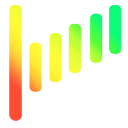
Introduction
The Google Shopping Keyword Tool uses Google's Autocomplete service to find popular long tail keywords directly from Google's shopping search service. What is Google's Autocomplete service?
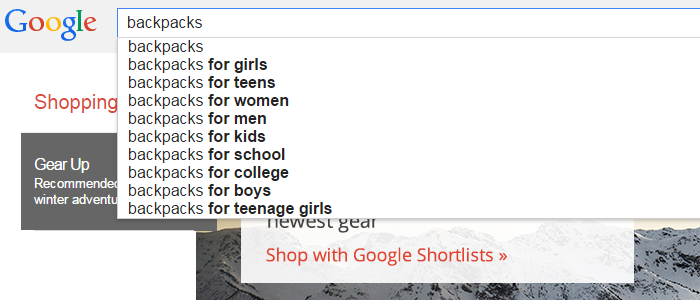
Google's Autocomplete service (example shown above) is a technical term used for the search suggestions you see when searching for products on Google Shopping. This service is intended to speed up your search interaction by trying to predict what you are searching for on Google.
Here is the AMAZING thing!
These suggestions are predictions based on the most popular search terms related to what is being typed in the search box. And the best part is, these predictions (suggestions) are from real people using the Google Shopping service. Therefore, Google is telling you exactly what search terms (keywords) are the most popular. No more guess work, period.
Keyword Tool Dominator - Unlocking Autocomplete
Keyword Tool Dominator unlocks the Autocomplete service by emulating a real human user, and repeatedly typing in hundreds of search terms into Google. Each time a search term is typed, Google provides a list of predictions (keywords and long tail keywords) of what it thinks you are searching for. Keyword Tool Dominator then simply saves all of these predictions and presents them to you.
If you are trying to find long tail keywords for any type of product or service, the Google Shopping Keyword Tool is an AWESOME addition to any major search engine optimization tool. You should also try the Amazon Keyword Tool to find even more long tail keywords for products.
How to use the Google Shopping Keyword Tool - It's Really Simple
1
Enter a product name, product category, or keyword in the textbox above, then click the search button.
Try entering a keyword that you are interested in. Something like: camera case, or toddler toys, or king size bedding, etc.
2
Keyword Tool Dominator will start typing search terms into Google using the search term you provided. The corresponding keyword predictions are then listed in the "Keyword Results" panel.
3
Select the keywords you want to move to "Your Keyword List" panel on the right (by default all the keywords are selected). Once selected, click the "Add Selected to Your Keyword List" button to add the keywords to the "Your Keyword List" panel.
4
Once you have a nice list of long tail keywords, you can download the keywords in a .CSV file by clicking the "Download Selected Keywords" button. With the list of keywords in a .CSV file you can easily import these keywords into another tool of your choice. You can also import the keywords into Keyword Planner to get the search volume and other data from Google Adwords.
5
Lastly, use the keywords in your Google Shopping listings or any other website content.