Ultimate Amazon SEO Guide

Learn the latest Amazon SEO techniques.
Learn how to improve your conversion rate (CTR) and sales volume for your product listing by using Amazon SEO.
The objective of this Amazon SEO guide is to provide the reader (you) a good understanding about the process and steps for optimizing an Amazon listing for Amazon Search.
Keep on reading and we’ll show you exactly how to use our free Amazon Keyword Tool to find thousands of Amazon keywords.
And how to optimize your Amazon product listing with the most popular keywords.
We’ll cover Amazon keyword research and SEO for Amazon Product Listings, Amazon PPC campaigns, and Amazon Affiliate Marketing.
Amazon SEO - How To Guides
What is Amazon SEO (Search Engine Optimization)?
Amazon SEO is the process of optimizing a product listing for Amazon Search so that the product listing will show higher in the Amazon Search results and improve the product listing's potential for more sales.
SEO for Amazon is Search Engine Optimization for a product listing.
It is important to note that Amazon SEO is different than SEO for Google or other popular search engines
For those who aren’t familiar with the term Search Engine Optimization (SEO), in short this refers to the process of optimizing a website or a web page for a list of keyword phrases that best match the topic and are most relevant to the website or webpage content.
To get more detailed information from a trusted source in the SEO community about SEO for search engines – read the "What is SEO?" article from Search Engine Land.
Additionally, Amazon SEO includes finding the most relevant keywords (Amazon search terms) to include in the product title, product key features (bullet points), and product description.
First, let’s cover a few Amazon SEO terms.
- Amazon Search Algorithm A9
- Amazon Keywords
- Product Listing Search Rank
- Relevant Amazon Keywords
Amazon Search Algorithm A9

Amazon’s Search Algorithm is a software algorithm used to determine what product listings should be shown and in what order for a given search phrase or keyword.
Amazon’s search algorithm is referred to as Amazon’s A9 Algorithm developed by A9.com, a subsidiary of Amazon.
The job of A9 is to provide the most relevant products for a given search phrase where the buyer’s purchase behavior is most likely to result in a conversion or sale.
The A9 product search algorithm uses keywords as one of many primary factors for determining a products relevancy and search result position.
Amazon SEO efforts are directed towards optimizing the outcome of search results completed by the A9 product search algorithm by using Amazon keywords.
Amazon Keywords
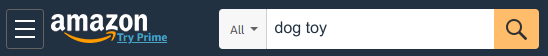
Amazon keywords are the words or phrases (search terms) used by real customers (buyers) to search for products on Amazon.
In the Amazon search image above - the customer is searching for dog toys, which means that the customer's search term is an Amazon keyword.
And, anyone who has searched for something on Amazon knows that when they start typing a word in the search box, Amazon will display search suggestions based on other customer searches.
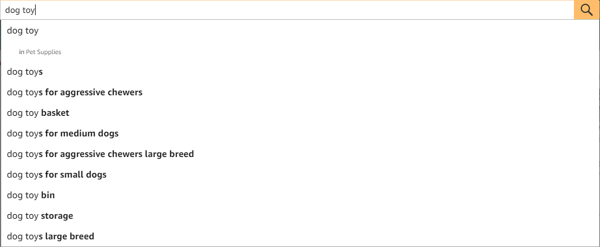
These suggestions are also Amazon keywords.
Simplifying it further...
Customer search terms are Amazon keywords and Amazon keywords are customer search terms.
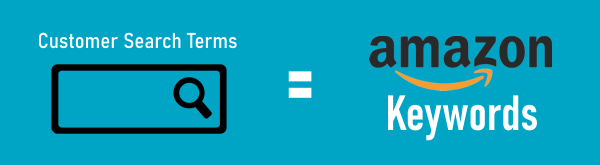
Here is the AMAZING thing about Amazon Keywords!
Amazon keywords are keyword suggestions based on the most popular Amazon keywords related to what is being typed in the search box at that point in time.
And the best part is, these suggestions (Amazon keywords) are from real people and real Amazon customers.
Therefore, Amazon is telling you exactly what Amazon keywords are the most popular keywords. No more guess work, period.
That's why using our Amazon keyword research tool is so valuable, it helps you quickly collect these suggestions finding the most relevant and popular Amazon keywords in seconds.
In a matter of minutes, you'll have thousands of keywords to choose from.
According to Amazon, the first page of product search results will receive 70% of the visits.
Customers must be able to find the products they are looking for before they can be purchased, right?
And most customers use the Amazon search box to find products, right?
Okay, then...
Amazon Keywords used properly in a product listing can become a golden ticket in directing more Amazon search traffic to your product listing due to higher search result ranking.
With that being said, as a seller on Amazon, it is your job to determine which keywords these potential buyers are using and include these same keywords in your product listings.
If an Amazon product listing has matching keywords, that product should show in the search results on some page.
When a product search is conducted on Amazon - several product listings are returned in the search results in a specific order and position.
A product listing's position on a given page relative to all the other product search results, is referred to as Product Listing Search Rank.
The Product Listing Search Rank position is determined by the A9 Product Search Algorithm.
Relevant Amazon keywords
Now that we have covered what an Amazon keyword is, let's take that concept one step further and talk about relevance.
Relevancy is another factor that Amazon uses to determine how likely a keyword will result in a sale for a given product.
This is sometimes referred to as real word relevancy.
In simple terms, relevant Amazon keywords can be defined as any word or phrase (one or more words) that can be used to clearly describe any detail or attribute of a product for an Amazon listing.
Read the "What is relevant Amazon keyword?" section down below for additional details and examples about relevant keywords.
Amazon SEO for an Amazon Product Listing

In this section of the SEO guide, we are going to cover how to do Amazon SEO for an Amazon product listing.
Amazon Product Listing Optimization
Every Amazon listing is comprised of a product title, product features (bullet points), product description, product images, backend keywords, and several other aspects not directly related to Amazon SEO.
As it relates to this guide, it is highly recommended that the product title, product features (bullet points), and product description inputs be fully optimized using as many unique keywords as possible.
Given product images do not have related keywords, we will skip this in our guide, and instead we will simply provide a link to the Amazon’s quick start style guide for more information about image resolution and image format.
Product Listing Optimization
When visitors are searching for products on Amazon, the first few visual product attributes they will see (read or scan) as shown in the Amazon search results are; product image, product title, rating, review count, price, and Prime shipping info.
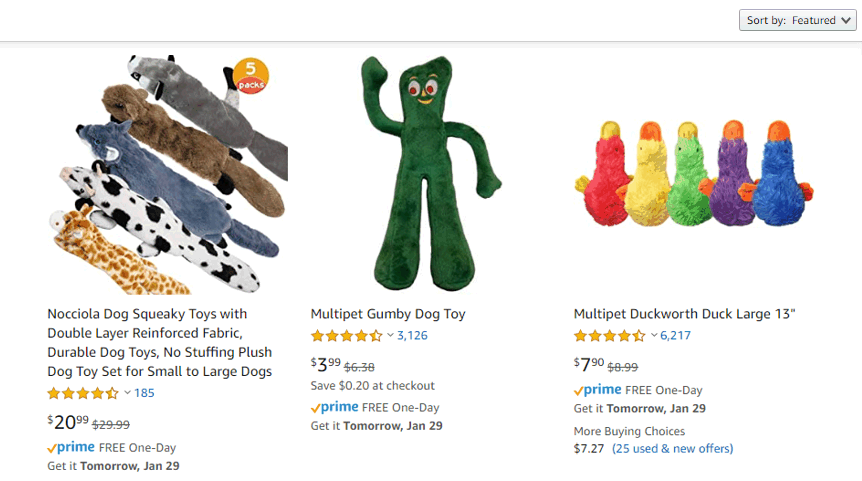
It is important to point out that the default “Sort by” is set to featured. Why is this so important … read the snippet directly from Amazon’s search and browse help page.
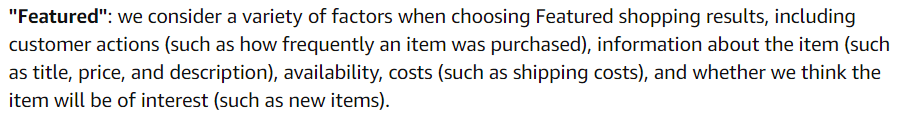
Notice the words “…such as title, … and description” listed in the “Featured” sort by option.
Given the statement provided directly from Amazon, it would be best to place more emphasis on the aspect of finding and using the most relevant Amazon keywords first in your product title.
And as you can see in the image above, the product title is the first element with text that a customer will see and read. So, this is why it is important to use the most relevant keywords.
We would argue that the product title is the most important text when it comes to optimizing an Amazon product listing with keywords.
The product title, product image, review stars and count, as well as price all drive the buyer’s decision on whether or not to click on a product in the Amazon search results.
Make the buying decision super easy for your customers - use relevant Amazon keywords in your product listing.
What is relevant Amazon keyword?
A relevant Amazon keyword is any keyword that closely relates to and or describes any detail, attribute, and or aspect of the product.
Here is an example.
If the Amazon product was a set of beach sand molds...
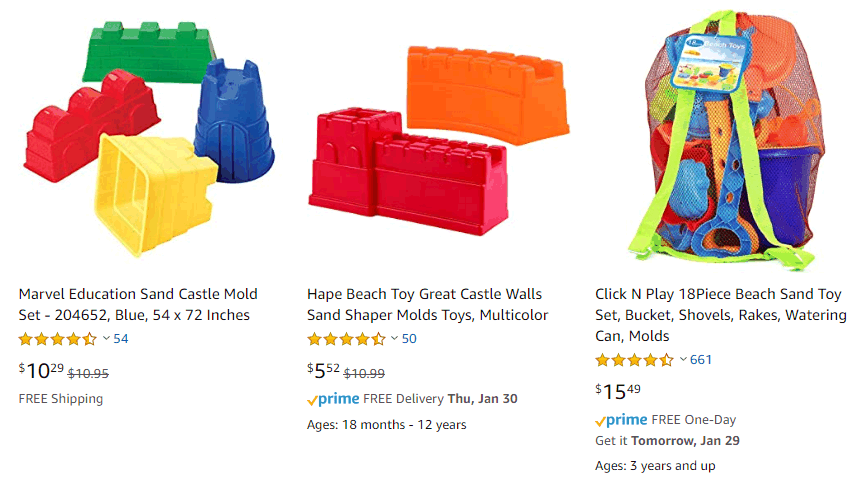
Relevant Amazon keywords might be “sand molds”, “beach toys”, “sand toys”, etc.
Less relevant keywords might be "castle toys" and "beach shovels" because these keywords are not closely related, but still have some relevance since these keywords are also toys that kids might play with at the beach.
Amazon will only show your product listing as a search result, if, and only if, the keywords searched are present in the product title, product key features, product description, and backend keyword search terms.
Keep on reading to learn more about finding relevant Amazon keywords using our Amazon Keyword Tool.
Product Title
According to Amazon, the product title is the most important place to include Amazon keywords for an optimized product listing.
Your product title should provide the product name and effectively describe the product using less than 200 characters.
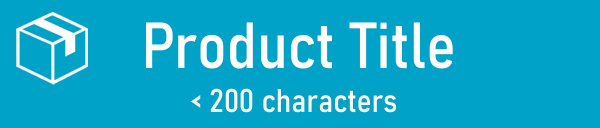
Keeping the title under 200 characters can be tricky.
The character limitation will force you to select the most relevant keywords for the product title first, and then use the additional keywords in the key features bullet points, description, or backend keywords.
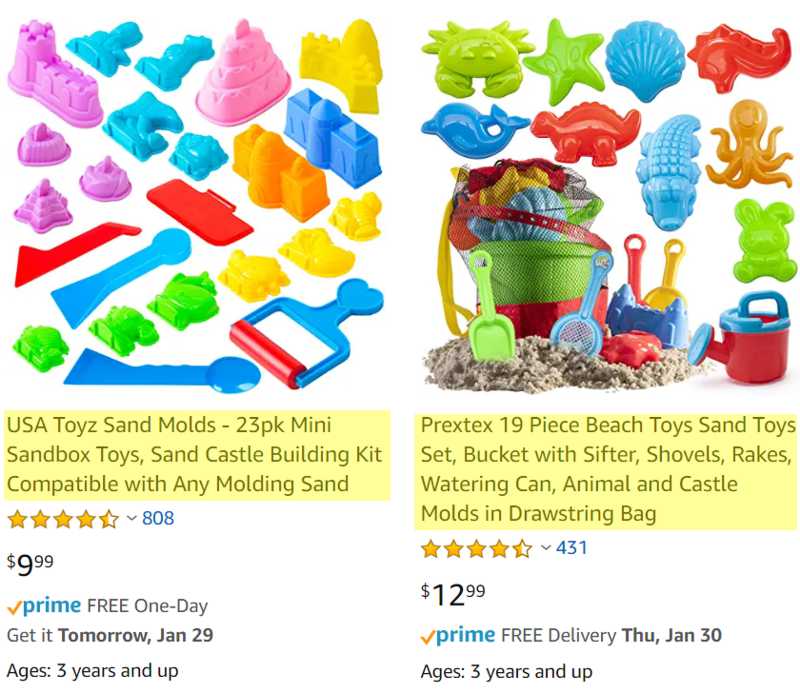
Let's take a look at the example above with two products that were return as search results for the keyword: beach sand molds.
Take notice of the title for each (highlighted in yellow).
Now, compare the titles between the two. Both titles are over 100 characters, but still less than 200.
Do you notice the same keywords included in each title?
Like, sand, toys, molds, castle, beach, etc.
Notice how each product title reads differently, but at the same time accurately describes the product shown in the picture.
The product title should be first and foremost - natural to read, while including the product name, and additional text describing the product details, contents, critical information, and other attributes using Amazon keywords.
Amazon SEO Tip: Including a visually descriptive (high res.) image of the product in conjunction with the a fully optimized product title, like shown in the examples above, can drastically improve the CTR (Click-through rate).
This statement cannot be reiterated enough.
Product Key Features (Bullet Points)
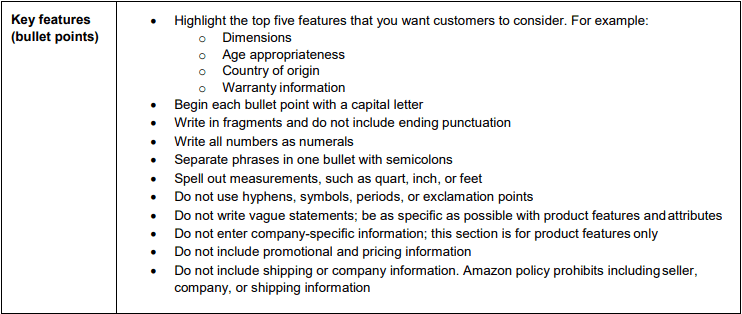
The product key features (bullet points) should be used to highlight the top five features (benefits) that you want your customers to know when looking at your product on Amazon.
This is another key area where keywords can be used liberally, but remember there is no need to duplicate keywords already used in the title.
Amazon SEO Tip: Include keywords in all product key features (bullet points).
Product Description
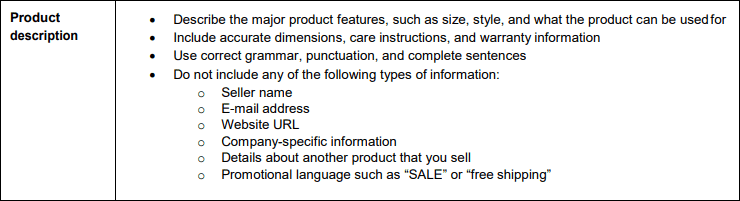
The production description provides a location to describe your product in greater detail and layout everything you have to offer about the product.
Amazon is more gracious for the product description character limitation by providing 2,000 characters of space.
The product description has the most space for keywords - 2,000 characters.
Backend Keyword Search Terms
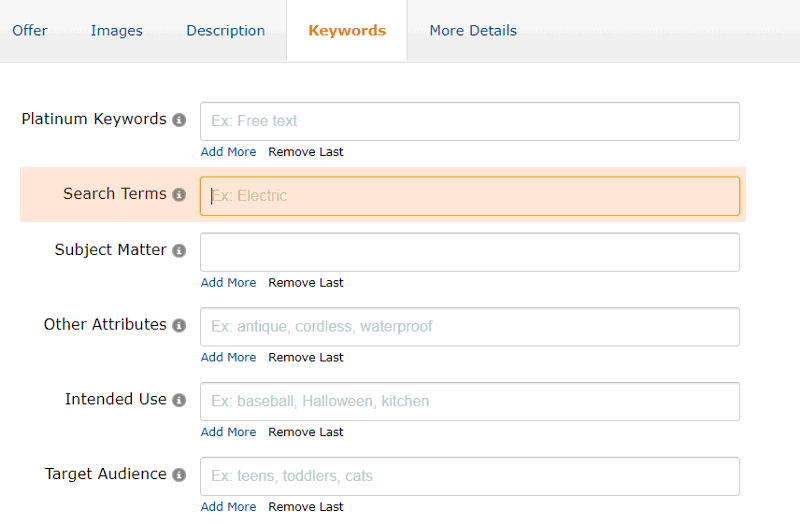
The last area that can be used for keywords is the Search Terms section in the backend for a product listing under the Keywords tab.
This area is limited to only 249 bytes. A very small amount of space.
That being the case, if you have more keywords that you have not already included in the product title, key product features, and description - add them here in the "Search Terms" field.
Make sure to also fill out the "Other Attributes", "Intended Use", and "Target Audience" fields if there is information for your product.
Every optimization made for a given keyword using Amazon SEO will produce a direct improvement to a product listing position and rank in the Amazon search results.